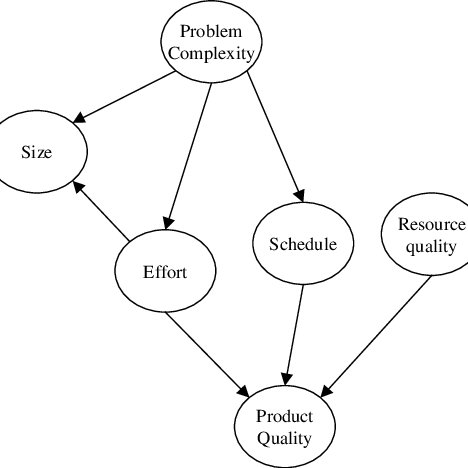Intellitrack Stockroom Inventory manuals
Owner’s manuals and user’s guides for Software Intellitrack Stockroom Inventory.
We providing 2 pdf manuals Intellitrack Stockroom Inventory for download free by document types: User Manual

Intellitrack Stockroom Inventory User Manual (380 pages)
Brand: Intellitrack | Category: Software | Size: 17.09 MB |

Table of contents
2
4
23
24
25
25
25
31
32
35
35
35
46
49
49
51
53
55
56
57
58
61
63
64
64
67
79
80
81
83
86
87
91
96
100
101
102
103
104
112
118
119
121
123
126
127
127
129
129
131
132
132
135
136
136
136
137
137
137
139
139
140
140
145
145
148
148
149
149
149
158
159
160
162
162
165
167
167
171
173
174
174
177
180
181
182
185
187
187
188
190
192
192
193
193
199
199
202
209
210
215
216
216
217
217
218
221
221
222
224
224
225
230
230
230
233
238
240
242
243
245
245
254
256
256
259
263
264
264
264
266
267
269
277
278
283
283
285
288
296
297
297
299
300
300
305
315
316
316
322
322
324
325
325
328
328
331
332
337
344
344
345
347
348
348
349
355
371

Intellitrack Stockroom Inventory User Manual (424 pages)
Brand: Intellitrack | Category: Software | Size: 22.49 MB |

Table of contents
2
4
24
24
31
33
41
52
54
54
54
55
56
56
62
67
73
75
76
77
78
81
83
84
84
87
97
99
101
101
103
104
105
108
109
111
113
114
114
119
120
130
136
137
139
141
145
147
147
149
150
150
153
154
154
154
155
155
155
158
158
158
158
163
163
165
165
165
166
166
167
167
167
176
178
181
181
183
185
185
189
191
192
192
195
198
199
200
203
206
206
207
208
211
211
213
215
223
231
238
239
240
240
243
247
248
248
248
250
251
253
257
261
262
267
269
272
280
281
281
283
283
285
285
289
291
301
302
302
306
309
309
313
314
319
323
323
323
329
337
343
346
351
351
351
351
361
364
364
364
367
373
374
383
388
388
389
391
392
392
393
399
415
More products and manuals for Software Intellitrack
| Models | Document Type |
|---|---|
| Check In/Out |
User Manual
 IntelliTrack Check In/Out User Manual,
78 pages
IntelliTrack Check In/Out User Manual,
78 pages
|
| Package Track |
User Manual
 IntelliTrack Package Track User Manual,
296 pages
IntelliTrack Package Track User Manual,
296 pages
|
| Check In/Out |
User Manual
 IntelliTrack Check In/Out User Manual,
564 pages
IntelliTrack Check In/Out User Manual,
564 pages
|
| WMS – Warehouse Management System |
User Manual
 IntelliTrack WMS – Warehouse Management System User Manual,
34 pages
IntelliTrack WMS – Warehouse Management System User Manual,
34 pages
|
| WMS – Warehouse Management System |
User Manual
 IntelliTrack WMS – Warehouse Management System User Manual,
12 pages
IntelliTrack WMS – Warehouse Management System User Manual,
12 pages
|
| WMS – Warehouse Management System |
User Manual
 IntelliTrack WMS – Warehouse Management System User Manual,
26 pages
IntelliTrack WMS – Warehouse Management System User Manual,
26 pages
|
| WMS – Warehouse Management System |
User Manual
 IntelliTrack WMS – Warehouse Management System User Manual,
14 pages
IntelliTrack WMS – Warehouse Management System User Manual,
14 pages
|
| Inventory Management |
User Manual
 IntelliTrack Inventory Management User Manual,
366 pages
IntelliTrack Inventory Management User Manual,
366 pages
|
| Package Track |
User Manual
 IntelliTrack Package Track User Manual,
230 pages
IntelliTrack Package Track User Manual,
230 pages
|
| Check In/Out |
User Manual
 IntelliTrack Check In/Out User Manual,
474 pages
IntelliTrack Check In/Out User Manual,
474 pages
|
| WMS – Warehouse Management System |
User Manual
 IntelliTrack WMS – Warehouse Management System User Manual,
160 pages
IntelliTrack WMS – Warehouse Management System User Manual,
160 pages
|
| WMS – Warehouse Management System |
User Manual
 IntelliTrack WMS – Warehouse Management System User Manual,
466 pages
IntelliTrack WMS – Warehouse Management System User Manual,
466 pages
|
| Inventory Shipping Receiving Picking (ISRP) |
User Manual
 IntelliTrack Inventory Shipping Receiving Picking (ISRP) User Manual,
58 pages
IntelliTrack Inventory Shipping Receiving Picking (ISRP) User Manual,
58 pages
|
| Inventory Shipping Receiving Picking (ISRP) |
User Manual
 IntelliTrack Inventory Shipping Receiving Picking (ISRP) User Manual,
92 pages
IntelliTrack Inventory Shipping Receiving Picking (ISRP) User Manual,
92 pages
|
| Inventory Shipping Receiving Picking (ISRP) |
User Manual
 IntelliTrack Inventory Shipping Receiving Picking (ISRP) User Manual,
172 pages
IntelliTrack Inventory Shipping Receiving Picking (ISRP) User Manual,
172 pages
|
| Check In/Out |
User Manual
 IntelliTrack Check In/Out User Manual,
102 pages
IntelliTrack Check In/Out User Manual,
102 pages
|
Intellitrack devices